As an architect, your workspace is crucial for comfort and productivity. Choosing the best monitor for architects, facility managers, plan reviewers, or construction professionals is essential. However, the entire workstation setup can significantly impact your workflow.
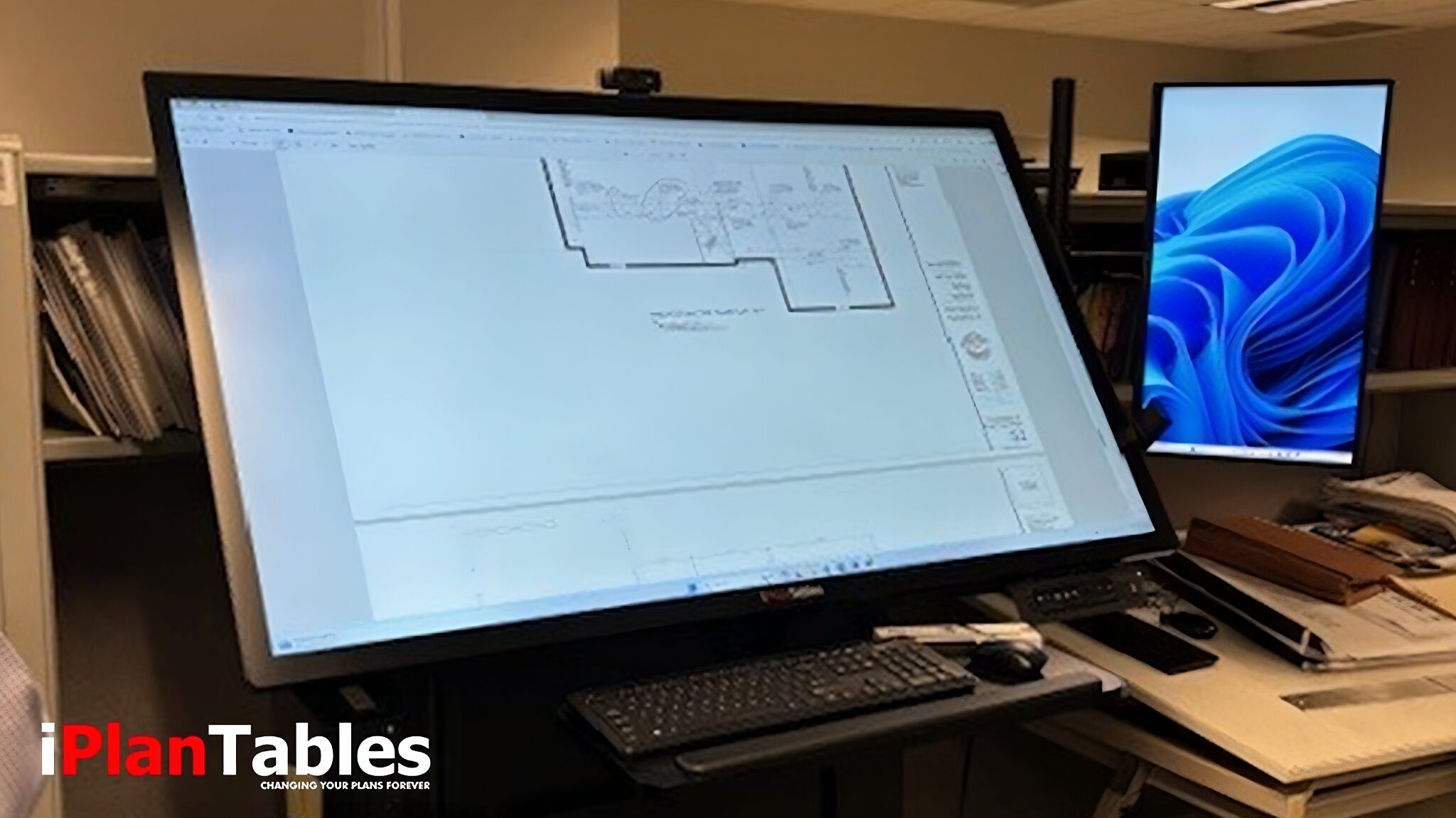
The iPlanTables FM V Series offers a high-performance workstation that combines cutting-edge technology, ergonomic flexibility, and collaborative features, making it a favorite among architects and facility managers.
Two key features that make this workstation stand out are the palm rejection feature in the touchscreen monitor and compatibility with the Microsoft Active Stylus. These additions improve accuracy, making the iPlanTables FM V Series an ideal choice for design professionals.
Best Monitor for Architects and Professionals by iPlanTables

Construction professionals and facility managers often work long hours, so adjusting their workspace for comfort and efficiency is crucial. The iPlanTables FM V Series provides a sit-stand desk feature, adjustable from 0 to 90 degrees.
This allows you to alternate between sitting and standing, reducing strain and improving focus and productivity. Whether sketching designs or presenting concepts, the flexibility to change your workspace height helps you stay comfortable.
The Best Monitor for Architects: Features of the iPlanTables FM V Series

Clarity, size, and functionality are key when choosing the best monitor for architects. The iPlanTables FM V Series features large, 4K wide-format touchscreen monitors from 43″ to 65″.
These large screens provide an expansive workspace, making viewing intricate designs in high resolution easier, comparing plans side-by-side, and working on detailed 3D models.
The touchscreen functionality offers direct interaction with your designs, enhancing the design process and increasing efficiency.
The palm rejection feature also ensures you can rest your hand on the screen while working without worrying about accidental touch inputs.
The Microsoft Active Stylus ensures smooth control over your designs, whether you’re sketching or annotating.
Designed for Collaboration: Enhancing Teamwork with iPlanTables
In architecture, construction, and design professions, collaboration is vital. Thanks to its innovative design, the iPlanTables FM V Series ensures that teamwork is streamlined. With a desk that lifts to 79 inches, you can easily adjust the height to accommodate group discussions or client presentations.
The large, clear display ensures everyone can easily see the designs, facilitating effective communication and collaboration.
Additionally, the workstation includes one 24-inch rotating side monitor plus up to 3 optional, which allow your team or clients to interact with the designs directly. This feature is handy during feedback sessions or design reviews.
Maximize Your Workflow with Multiple Monitors
Multitasking is essential for professionals in design and construction. The iPlanTables FM V Series comes with built-in support for multiple monitors. Its large 4K touchscreen display, paired with one 24-inch rotating side monitor, creates a powerful multi-monitor setup. This configuration allows you to work on designs, communicate with teams, and manage tasks efficiently—all on one cohesive system. The seamless integration of multiple monitors eliminates additional setup or equipment.
What Makes the iPlanTables FM V Series Architects Favorite?
The iPlanTables FM V Series is a favorite among professionals across architecture, engineering, and construction fields due to its unique combination of versatility, cutting-edge technology, and ergonomic design. Here’s why it stands out:
| Feature | Normal Workstation | iPlanTables FM V Series |
| Desk Adjustability | Fixed height, limited flexibility | Sit-stand desk with height adjustment (0 to 79 inches), tilt adjustment is 0 to 90 degrees. |
| Screen Size | Small, often 24″ or smaller | 43″ to 65″ 4K wide-format touchscreen monitor with 24″ side monitor. |
| Monitor Resolution | HD or Full HD | 4K resolution for crystal-clear images |
| Side Monitors | Usually, no side monitors | One 24-inch Rotating Side Monitor (plus up to 3 optional )for a total of four |
| Multi-Monitor Support | Limited, often requires additional setup | Built-in multi-monitor system for multitasking |
| Workspace Flexibility | Limited ergonomic features | Adjustable desk, articulating keyboard surface, and rotating monitors for better collaboration |
| Collaboration Features | Usually requires additional equipment | Desk height adjusts to 79 inches, ideal for group work and presentations |
| Technology Integration | Basic connectivity options | Includes an i7 SFF PC, wireless keyboard/mouse, HD webcam, and more |
| Ergonomics | Standard fixed position | Ergonomic sit-stand setup to reduce strain and increase comfort |
| Overall Versatility | Basic setup with limited features | Highly adaptable with customizable options for different needs |
The iPlanTables FM V Series — Your Ideal Workstation
Design experts are drawn to the iPlanTables FM V Series because it is not just a workstation—it’s an entire workspace solution that adapts to the profession’s unique demands.
From its adjustable sit-stand desk to its large, high-resolution touchscreen monitor and multi-monitor setup, the FM V Series ensures a more comfortable, productive, and collaborative environment.
Whether you’re designing, reviewing plans, or presenting your work, this workstation enhances every aspect of your workflow. The iPlanTables FM V Series is the perfect choice for industry professionals looking to elevate their workspace.
Still unsure or need additional information? Contact us today, and we’ll help you find the perfect solution for your needs.
Follow Us on Facebook

