Go Paperless with digital devices to display and share information, making your processes more efficient and sustainable. By switching to digital, organizations can significantly reduce their carbon footprint, save money, and give employees the flexibility to access data anytime through the cloud.
So, why don’t more organizations going paperless? The primary reason is that many companies are uncertain if making the switch will work for them. They worry about the potential challenges of transitioning from paper-based systems to digital solutions. However, with the right tools and strategies, these challenges can be overcome, leading to a more efficient and eco-friendly work environment. The benefits are clear, but the key to success is understanding how to implement this change effectively.
How to Go Paperless Company in Three Steps:
First :
Go Paperless by assembling a team and creating a clear strategy. This step is crucial for success. Many software implementations fail because they don’t allocate enough time for training on all the features a software offers. Dedicating time upfront sets the foundation for years of increased productivity.
Once you’ve completed a process, record it on screen and start a training video folder that others or new hires can easily access. Remember, a picture is worth a thousand words, but a video can be worth a million. Going paperless and using digital training tools ensures smoother transitions and more efficient learning for everyone.
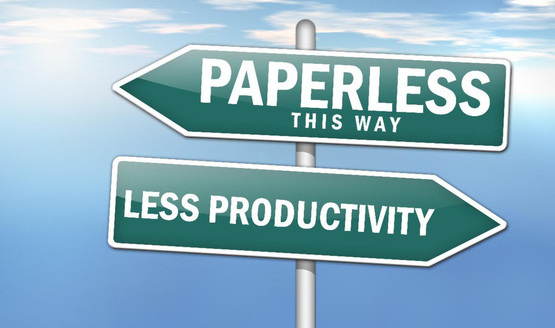
The software you use will affect your transition. Researching the software you’ll use can save your company time, money, and headaches.
iPlanTables is Switzerland when it comes to software selections. We are neutral. We manufacture the hardware touchscreen monitor workstation – and iPlanTables works with all Windows-based software.
Second :
Invest in the necessary hardware and equipment. Without it, your staff will have difficulty adapting to your new paperless organization.
Giving your staff the necessary tools, plus educating them about going paperless, will help them adapt and embrace the change with positive anticipation.
iPlanTables workstations are tools for project professionals. Digital plan users have always been “whatever.”
iPlanTables is the Nation’s First and Leading Supplier of Electronic Touchscreen Workstations.
They will help streamline your company’s workflow in many areas, including:

- Estimating
- Collaboration
- Plan Review
- Job Site
- Conference Room
- Project Management
- Training
- Archiving
- Client Turnover Archive
Third :
Digitize paper documents.
Digital copies of all documents can reduce or eliminate the requirement for physical paper copies and help you to go paperless. Anyone who needs a copy of a document can receive it digitally and store it on their device. Plus, digital documents (drawings, PDF, spreadsheets, etc.) are easy to handle with the Windows software you already use on your company PCs or laptops.
Using digital documents instead of paper ones will ultimately reduce the carbon footprint. Switching to digital documents will help eliminate paper consumption and significantly cut the carbon footprint of companies going paperless.
iPlanTables workstations will help you and your employees streamline your paperless business and “going digital” initiatives. Using our industrial wide-format 4K touch screen monitors, your staff can use any Windows-based software programs your company or department currently uses or plans to use.
From This…

To This…

Paper-Free Solutions and Boost Efficiency with Multiple Monitors
How many times have you or your staff wished you could view multiple documents simultaneously instead of flipping between them on your PC?
With iPlanTables, you can go paperless and work seamlessly across multiple monitors. Display your wide-format drawing or spreadsheet on the large iPlanTables 4K touchscreen monitor. Then, add your email to one side monitor and your PDF codebook, spec book, or other documents to another.
Want to expand your workspace even further? Add a third monitor for internet browsing or a fourth for your scheduling calendar. The possibilities are endless, helping you stay organized and efficient while going paperless.
In just a few seconds you can take control of your Desktop, eliminate paper, and work more productively and efficiently.
Follow us on Facebook
Every client’s situation is different. One size does not fit all. Give me a call to discuss how to incorporate iPlanTables into your current processes: 888-836-2727;
Email us at [email protected]
Promote paperless!
By embracing a paperless approach with iPlanTables, your organization can unlock a new level of efficiency, collaboration, and sustainability. Whether you’re in construction, architecture, engineering, or project management, transitioning to a digital workflow doesn’t have to be overwhelming. With the right strategy, hardware, and mindset, your team can stay ahead of the curve and maximize productivity. Take the first step towards a smarter, greener future today—explore our wide range of customizable solutions and discover how iPlanTables can revolutionize the way you work.
- iPlanTables produces their own stands right in the USA
- Our 9 Models Include Over 200 Configurations
- Our standard features aren’t even available from our competition

