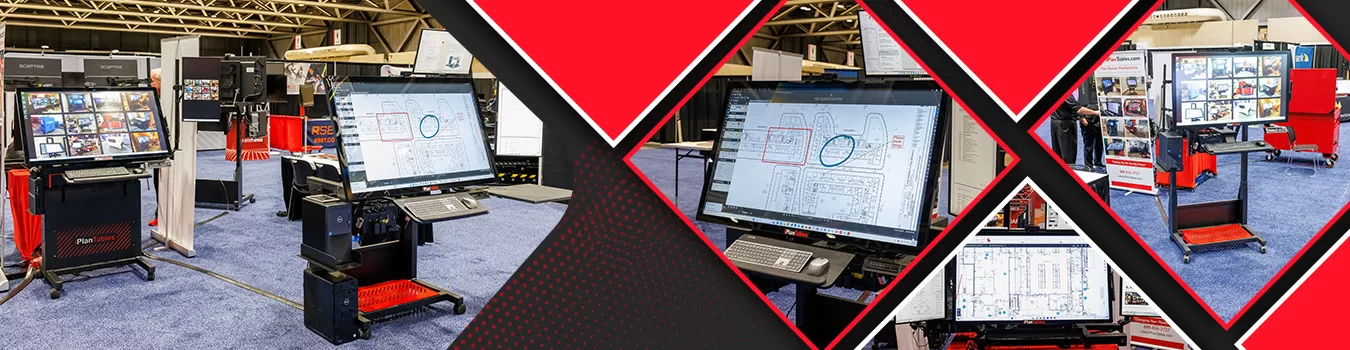When people talk about computers, they often use the terms workstation and desktop as if they mean the same thing. In reality, the workstation vs desktop debate highlights essential differences that affect performance, reliability, and cost. Understanding these differences helps you choose the right system for your needs—whether you manage construction plans, design complex models, or simply need a reliable office computer.
Workstation vs Desktop: A Quick Definition
A desktop computer is a general-purpose machine that sits on a desk or table. People use desktops for everyday tasks such as web browsing, office applications, entertainment, and gaming.
A workstation computer, on the other hand, is a high-performance system designed for demanding professional use. Engineers, architects, designers, and project managers rely on workstations to handle tasks like:
- Viewing and marking up BIM files
- Running CAD software
- Performing data analysis
- Managing large construction documents
Workstation vs Desktop: Core Differences
Although desktops and workstations share similar components, the way they perform differs significantly.
- Performance: Workstations include powerful CPUs, more memory, and professional-grade graphics cards. Desktops often use consumer-grade hardware.
- Reliability: Workstations are built for continuous, heavy workloads. Desktops are not always optimized for that level of durability.
- Expandability: Many workstations support multiple monitors, larger storage, and advanced input devices. Desktops can also expand, but typically for personal preferences, such as gaming accessories or audio setups.
- Price: Workstations typically cost more because of their specialized components, while desktops remain more budget-friendly for general use.
Why Choose a Workstation Over a Desktop?
If your work requires handling complex files or collaborating with large teams, a workstation provides clear advantages:

- Faster processing of wide-format documents
- Smoother performance with CAD/BIM software
- Multi-monitor setups for efficient multitasking
- Specialized accessories like touch screen monitors and stylus input
- Reliable operation during long project hours
These benefits make workstations essential for professionals in construction, engineering, design, and project management.
Advantages of iPlanTables Workstations
iPlanTables builds sit-stand, wide-format touchscreen workstations designed for modern industrial needs. Our workstations replace paper drawings and eliminate the frustrations of scrolling, panning, and zooming on small monitors.
Here’s how an iPlanTables workstation improves productivity:

- The touchscreen interface makes navigation intuitive and twice as fast as a mouse.
- Sit-stand flexibility supports better health and comfort for all-day work.
- Multiple monitors let you separate wide-format drawings from daily tasks.
- Digital workflow eliminates plotting costs and reduces printing expenses.
- Fast retrieval ensures documents appear in minutes, not hours.
- Collaboration tools make teamwork smoother and more professional.
iPlanTables offers models for offices, conference rooms, job trailers, and mobile job sites—making them ideal in any environment where efficiency matters.
Workstation vs Traditional Computer: Which One Should You Choose?
Choosing between a workstation and a desktop depends on your needs. If you only use your system for email, reports, or light design work, a desktop computer may be enough. But if you work with construction plans, engineering files, or require multi-monitor productivity, a workstation is the smarter investment.
Our clients include:
- Plan reviewers and examiners
- Contractors and estimators
- Facility managers
- Architects and engineers
- Universities and training centers
- Community development offices
With iPlanTables workstations in over 45 states and multiple countries, professionals across industries rely on our solutions every day.

Why iPlanTables Outperforms Competitors
Unlike basic desktops or single-monitor setups, iPlanTables delivers professional-grade performance and flexibility. Competitors often fall short because they offer:

- Only one monitor and one model
- No sit-stand flexibility
- Limited height for conference use
- Touch-only input without keyboard and mouse
- Stands that lose stability with large monitors
- Imported, single-manufacturer designs
- Minimal industry experience
In contrast, iPlanTables provides:
- Wide-format touchscreen monitors in multiple sizes
- Separate, powerful PCs (never embedded hardware)
- Dual to five monitors, depending on your model
- Articulating keyboard holder with full-size keyboard and mouse
- Shortcut keys for faster navigation
- Rugged, field-tested mobile carts with casters
- Battery backup and surge protection options
- American-made quality with an extended warranty available
- Over 11 years of proven industry experience

FAQs
What is the difference between a workstation and a desktop computer?
A desktop is a general-purpose PC, while a workstation is a high-performance system designed for professional, industrial, or scientific workloads.
Can a desktop function like a workstation?
Yes, a high-end desktop can sometimes match workstation performance, but it may lack the durability, expandability, and reliability of a proper workstation.
Who should use a workstation?
Professionals working with CAD, BIM, large data files, or wide-format construction documents benefit most from workstations.
Is an iPlanTables workstation worth the investment?
Yes. If you want to eliminate paper-based workflows, reduce printing costs, and improve collaboration, iPlanTables workstations offer unmatched value.
Final Thoughts
The workstation vs desktop comparison comes down to purpose. Desktops work well for general tasks, while workstations excel in professional environments where speed, reliability, and collaboration matter.
iPlanTables workstations bridge that gap with sit-stand designs, wide-format touchscreens, and multi-monitor flexibility—helping professionals manage complex projects with confidence.Contact us today to see how iPlanTables can transform your workflow.
Follow us on Facebook