The transition from paper blueprints to digital tools like blueprint monitors from iPlanTables has revolutionized the industry, offering faster, more efficient solutions and better suited to today’s needs.
For decades, blueprints were the cornerstone of construction and design projects. These iconic, blue-toned sheets represented everything from floor plans to structural details. Professionals would roll out large sheets on drafting tables, studying intricate details and collaborating on project goals.

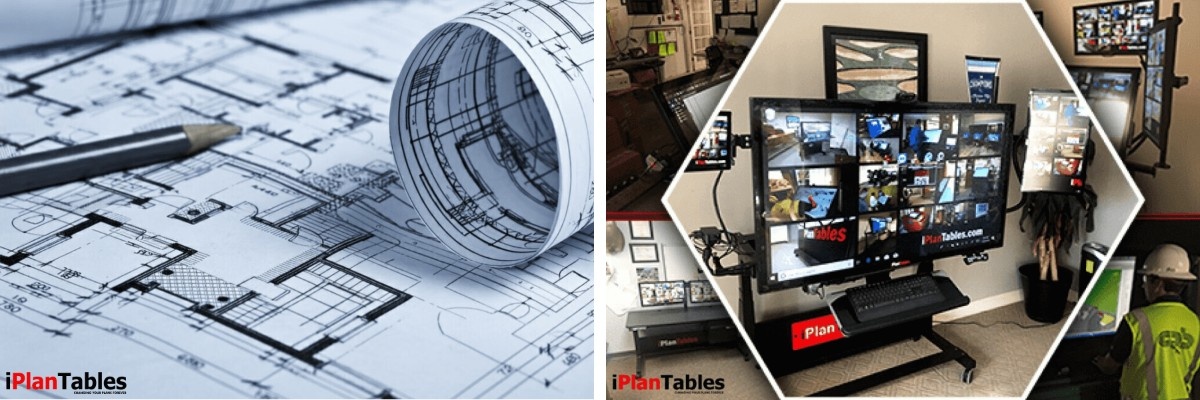
However, times have changed. As technology advances, so does the way we work. These advanced digital blueprint monitors, available today, combine industrial touch screen technology, multi-monitor setups, and ergonomic sit-stand designs to deliver unparalleled productivity. Whether you’re a contractor, architect, plan reviewers, or project manager, iPlanTables provides the tools to streamline your workflow, reduce inefficiencies, and meet modern demands head-on.
Let’s explore what makes iPlanTables blueprint monitors the ultimate choice for professionals across diverse industries.
The Blueprint Monitors: A Digital Revolution for Construction Drawings
Blueprints initially referred to a historical printing process developed in 1842 by Sir John Herschel. This process used ammonium, iron citrate and potassium ferrocyanide to produce white drawings on blue paper. This method became indispensable for architects, engineers, and construction professionals, not because it was affordable but because it was the only viable option at the time. Printing was labor-intensive and expensive, and multiple sets were required for each project, with every revision necessitating a complete reprint.
But while practical in their time, traditional blueprints had significant limitations:
- Costly Printing: Every revision required reprinting, which consumed time and resources.
- Storage Challenges: Rolled blueprints took up significant space and were cumbersome to organize.
- Fragility: Blueprints could easily tear, smudge, or degrade with repeated handling.
Ask any older staff member about the “good old days of printing” to find out what their project management was like. Imagine a construction team navigating through stacks of rolls for every project meeting or reprinting a set of plans because of one minor change. These inefficiencies underscored the need for a better solution.
Blueprint Monitors: Ushering in the Digital Age
Today, blueprint monitors represent a transformative step forward. These high-resolution digital displays are designed for viewing and interacting with construction drawings, eliminating the challenges associated with paper plans. Unlike traditional blueprints, a blueprint monitor allows you to:
- View Plans Instantly: Digital files can be accessed and displayed on-demand, eliminating the need to unroll sheets or sift through stacks.
- Make Real-Time Updates: Interactive tools allow plans to be annotated directly on the monitor, ensuring changes are implemented immediately.
- Zoom and Inspect: High-resolution displays let you focus on intricate details, enhancing precision and accuracy.

Why Choose iPlanTables Blueprint Monitor?
iPlanTables monitors are more than just screens—they’re comprehensive workstations tailored to meet the needs of professionals in various industries. Here’s how they set a new benchmark:
1. Revolutionizing Workstations with Industrial Touchscreen Technology
Touchscreens are intuitive, allowing users to navigate documents and plans twice as fast as a mouse. The industrial-grade touchscreen technology eliminates the tedious cycle of pan, zoom, and scroll associated with smaller monitors, enabling users to focus on the most critical details.
2. Say Goodbye to Paper Cuts and Plotting Costs
Gone are the days of excessive printing and manual plotting. With iPlanTables monitors, professionals can access, view, and annotate documents digitally, significantly reducing costs and avoiding paper-related hassles. With a blueprint screen, users can effortlessly review 30×42-inch drawings with the precision they need.
3. Enhancing Workplace Ergonomics with Sit-Stand Design
The health benefits of sit-stand workstations are well-documented. For professionals who spend long hours at their desks, the adjustable design of iPlanTables monitors provides unmatched comfort, reducing fatigue and improving overall well-being.
4. Multi-Monitor Setup: Your Key to Seamless Multi-Tasking
Why juggle multiple tasks on a single screen when you can have a multi-monitor setup? iPlanTables workstations allow users to view wide-format documents on large monitors while using smaller side monitors for daily tasks, boosting efficiency and focus.
iPlanTables Blueprint Monitor: Tailored Solutions for Every Industry
iPlanTables doesn’t believe in a one-size-fits-all approach. With nine distinct models, there’s a solution for every professional need.
1. Who Benefits from Blueprint Monitor Touchscreens?
Whether you’re an estimator, contractor, architect, engineer, or plan reviewer, iPlanTables monitors deliver unmatched value. Their advanced features also benefit universities, community development organizations, and archival institutions, making them a versatile choice across industries.
2. Collaboration Made Easy and Professional
Say goodbye to cramped tablet sharing or peering over a co-worker’s shoulder. iPlanTables monitors offer a professional collaboration experience, allowing teams to review and edit plans seamlessly.
3. Applications Beyond Construction and Design
These monitors aren’t just for construction professionals—they’re ideal for project trailers, information kiosks, and community development projects. One of the standout series, the FMV series, is designed to handle the unique demands of fast-paced environments while ensuring durability and performance.

Making a Global Impact: iPlanTables in Action
iPlanTables workstations have been installed in over 45 states and several countries, including Canada, Brazil, Spain, and parts of Africa. From bustling urban offices to remote project sites, these monitors have proven their ability to enhance workflows and drive efficiency.
By bridging the gap between traditional tools and modern technology, iPlanTables empowers professionals to deliver better results faster.
Elevate Your Workflow with iPlanTables Blueprint Monitors
Whether reviewing 30×42-inch drawings or managing intricate projects, iPlanTables blueprint monitors provide the tools to work smarter, not harder. With advanced features like touchscreens, multi-monitor setups, and sit-stand designs, they cater to the evolving needs of today’s professionals.
Explore how iPlanTables models can transform your workspace. Reach out today to find the perfect model tailored to your industry.
Follow Us on Facebook

