Are you struggling to take your drawing skills to the next level? It’s time to ditch the traditional pen and paper and consider the possibilities of using a touch screen monitor. Introducing iPlanTables touchscreen monitor for drawing, the latest innovation that is changing the way artists, architects, and engineers approach their craft. With these revolutionary high-tech 4k touchscreen tools, you can effortlessly unleash your creativity and transform your imagination into stunning digital art.

The Shift from Traditional to Digital in the Graphics, Architectural, and Design Industries
Traditionally, the graphics, architectural, and design industries have relied heavily on pen-and-paper methodologies. Sketching initial concepts, drafting designs, and modifying colors were all done manually, requiring a significant amount of time and effort. However, with the advent of digital technology, this process has undergone a dramatic transformation.
Are you an artist, architect, or engineer looking to elevate your drawing skills to new heights? Look no further than iPlanTables touch screen monitors. These innovative tools are transitioning the drawing world by storm, moving from paper-based to digital creations. Extensively researched and designed to cater to various industries, these touch screen monitors are set to transform the way you create stunning works of art. Today’s technology provides an unparalleled experience that combines creativity, versatility, and innovative technology.
Unleash Your Creative Potential with Touchscreen Monitor for Drawing
With iPlanTables Pcap touch screen monitors, your artistic visions come to life like never before. These interactive touch screen monitors boast an intuitive interface, giving you full control over a wide range of drawing tools found in any Windows-based software that you currently use or plan to use. Let your creativity flow! You can effortlessly bring your imagination to life with a simple touch of a stylus or your finger. Yes, even your trusty mouse can be used for those precise strokes!
PCAP 4K Large Touchscreens: A Game-Changer
Projected Capacitive (PCAP) 4K Large Touchscreens are revolutionizing the graphic and design industries. They offer a seamless transition from traditional to digital methods, providing a platform for creating, visualizing, and modifying work digitally and efficiently.
Benefits of PCAP 4K Large Touchscreen Monitor for Drawing
- High-Resolution Display: The 4K resolution ensures that every detail is crisp and clear, enhancing accuracy and precision3.
- Touchscreen Interface: The intuitive touchscreen interface allows for direct interaction with the design, making it easier to manipulate and modify.
- Compatibility with Design Software: These touchscreens are compatible with various design software, offering a wide range of tools and features to enhance creativity and productivity.

Elevate Your Drawing Experience with iPlanTables Touchscreen Monitor for Drawing
Gone are the days when creating art meant struggling with outdated methods. iPlanTables touchscreen monitor for drawing offer you an unparalleled experience that combines creativity, versatility, and crisp clear 4k touch screen technology. Whether you are an amateur artist or a professional draftsperson, here’s why you should consider switching to our 4k touchscreen monitors for drawing:
Unleash Your Creativity: Our touchscreen monitors provide a seamless and intuitive interface that allows you to draw directly on the screen. This means you can work more naturally and fluidly, translating your ideas into reality more accurately.
High-Resolution Display: iPlanTables Touch Screen Monitors boast high-resolution displays that ensure your drawings are crisp and clear. Every detail matters when it comes to art, and we make sure you don’t miss any.
Versatile and Adaptive: Whether you’re sketching, painting, drafting, or designing, our touch screen monitors can handle it all. They’re designed to adapt to your style, allowing you to express your creativity without limitations.
Efficient Workflow: With features like easy zooming, rotating, and quick access to tools, our touch screen monitors can drastically improve your workflow. Spend less time fumbling with controls and more time creating masterpieces. Touchscreen monitor for drawing are the ultimate productivity tool.Durable and Dependable: Built to last, our touch screen monitors are as sturdy as they are innovative. They’re designed to withstand long hours of work without compromising on performance.
Durable and Dependable: Built to last, our touch screen monitors are as sturdy as they are innovative. They’re designed to withstand long hours of work without compromising on performance.

Endless Possibilities for Various Industries
But that’s not all – the versatility of iPlanTables Touch Screen Monitors extends beyond drawing. It’s not just artists who can benefit from iPlanTables touch screen monitors. Industries such as graphic design, architecture, and digital art can also take advantage of these revolutionary devices. Imagine creating detailed architectural drawings, captivating digital art pieces, or stunning graphic designs with ease. With the ability to zoom in and out, you can easily adjust the size of your creation to suit your needs, making it a perfect tool for various use cases. Whether you’re marking up construction documents or exploring digital art, these monitors facilitate seamless creativity.
Discover Unmatched Comfort and Customization
What are the actual benefits of using iPlanTables Touchscreen Monitor for drawing? Well, we’ve researched extensively to find the answers. The intuitive interface and ergonomic design make creating digital drawings a breeze. You can effortlessly markup construction documents with symbols and text, or dive into the realm of digital painting using your favorite software. Plus, the adjustable brightness and contrast settings allow you to customize the display to your preferences, ensuring optimal visual clarity for your artwork. Say goodbye to eye strain!
Our touch screen monitors are expertly designed to provide optimum comfort and flexibility during your creative endeavors. With adjustable stands and angles, you can find the perfect viewing position for hours of uninterrupted drawing. Say goodbye to eye strain and discomfort! We also offer adjustable brightness and contrast settings, ensuring a personalized display experience tailored to your needs.
Real-World Case Studies, Backed by Research
Research shows that incorporating large touch screen monitors into creative workflows significantly enhances productivity and opens new doors for artistic expression. In the architectural industry, professionals are using iPlanTables touchscreen monitor for drawing to markup construction documents with symbols and text, streamlining their collaborative processes. Artists are painting captivating digital artwork using their favorite software, pushing the boundaries of their creativity.
Let’s talk about industries that can truly revolutionize their workflows with iPlanTables Touch Screen Monitors. Architects can bring their blueprints to life on a large canvas, making it easier to visualize complex designs in real-time. Graphic designers can tap into their creativity using the expansive screen and innovative touch gestures. And engineers can finally bid farewell to cramped spaces, unlocking endless possibilities for detail and innovation.
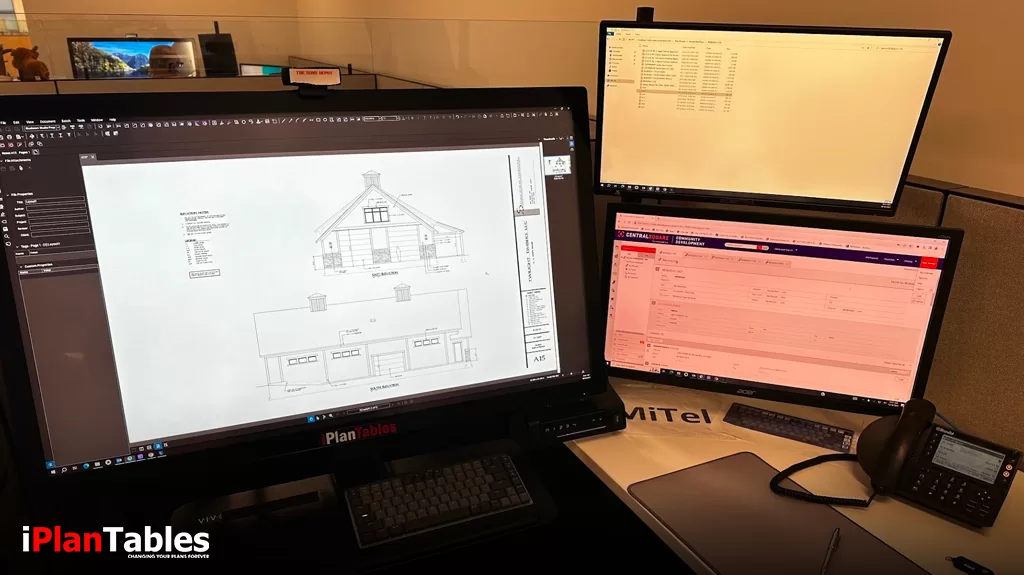
Use Cases in the Graphics, Architectural, and Design Industries
- Mockups and Prototypes: With PCAP 4K Large Touchscreen monitor for drawing, designers can easily create and edit mockups and prototypes. The high-resolution display ensures that even the smallest details are accurately represented.
- 3D Modeling: For architects and designers, these touchscreens provide an interactive platform for creating and editing 3D models. They can easily rotate, scale, and modify these models using the touchscreen interface.
- Texture Mapping and Lighting Visualization: In graphic design, texture mapping and lighting visualization play a crucial role. With these touchscreens, designers can easily manipulate textures and visualize lighting effects, using their chosen software, enhancing the overall quality of their work.
Compatibility with Windows-Based Software
iPlanTables touchscreen monitor for drawing are the perfect choice for any artist or designer to move away from small monitors and enlarge your creative palette. Our monitors are compatible with Windows-based software, making it easy to integrate into your existing workflow.
Seamless Integration with Your Existing Workflow
iPlanTables touch screen monitors are designed to seamlessly integrate into your workflow. Compatible with a wide array of Windows-based software, you can easily incorporate our monitors into your existing setup without any compatibility issues. And with the ability to save your work directly to your computer, sharing your creations with the world has never been simpler.
Take Your Creativity to the Next Level
Unleash the limitless potential of your creativity with iPlanTables touchscreen monitor for drawing. Break free from the confines of small monitors! Transform your art, designs, and ideas into captivating masterpieces. Step into a world where innovation meets imagination and let iPlanTables elevate your artistic journey to new horizons. The touch screen canvas is yours to conquer!

PCAP 4K Large Touchscreens are not just another digital tool; they are a powerful asset that can significantly enhance the creativity and productivity of professionals in the graphics, architectural, and design industries. By providing an intuitive interface, high-resolution display, and compatibility with various design software, these touchscreens are set to redefine the future of these industries.
It’s time to revolutionize the way you draw. With iPlanTables Pcap Touch screen Monitor for Drawing, you’re not just investing in a tool; you’re investing in your creativity and productivity. So why wait? Embrace the future of drawing today and experience the difference for yourself.
Follow us on Facebook

