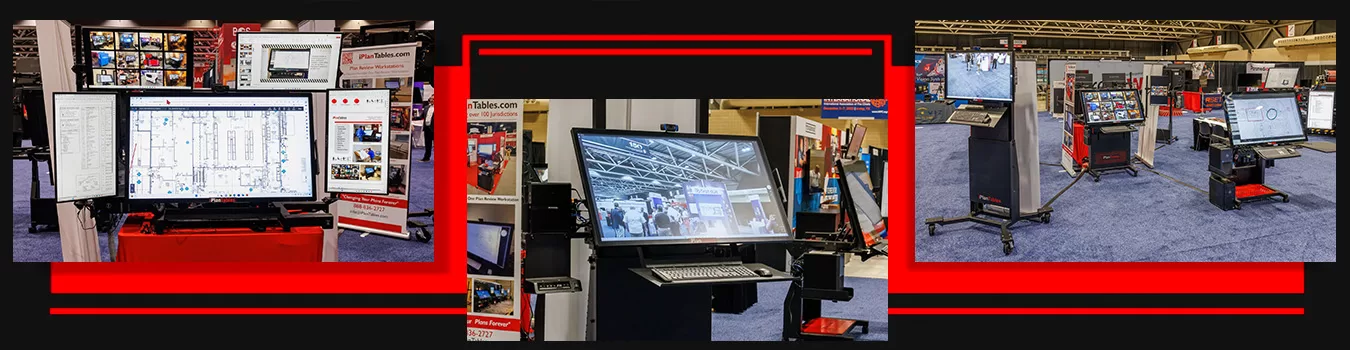As touch screen monitors become more common, their potential applications are becoming more apparent. One such application is in the construction industry, where large touchscreen monitors can be used to view Construction Planning, spreadsheets, and BIM files.
Touch screen monitors are particularly well-suited for the construction industry. Construction projects often involve large and complex plan sheets, and a touch screen monitor can provide a more efficient and intuitive way to view and interact with these documents.
Construction Planning: More Intuitive and Efficient
There are several advantages to using a touch screen in this context. First, it allows for a more intuitive and efficient way of working with digital construction plans.
Have you ever found yourself working with digital construction plans and wished there was an easier way? Perhaps you’ve been scrolling through endless pages of tiny text, trying to find the one section you need. Or maybe you’ve been zooming in and out, constantly losing your place. If so, then you’ll be glad to know that there’s a better way.
Simplify your construction project planning with an iPlanTables large touchscreen monitor workstation. The intuitive touch interface lets you zoom in and out effortlessly, ensuring you can navigate plans with just your fingertips.
With its high-resolution display, every detail of your construction plans is crystal clear, so you never miss critical information. Instead of relying on a mouse or trackpad to adjust views, you can save time by directly interacting with the screen. This makes managing large and complex plan sheets faster and more efficient, helping you stay ahead in your projects.

If you’ve ever worked with digital construction plans, you know how frustrating it can be to try and navigate them on a small screen. You’re constantly zooming in and out, scrolling around, and generally fighting with the interface just to try and get a decent view of the plans.
Enter the iPlanTables large touchscreen workstation. This innovative system allows you to view digital plans at life-size, so you can see all the details without having to zoom or scroll. Moreover, the touchscreen interface makes it easy to select and manipulate objects on the screen. You can quickly and easily add notes, measurements, and annotations directly to the plans – no more fumbling around with a mouse or trackpad.
Best of all, the iPlanTables system is designed to work seamlessly with your existing Windows software so you can continue using the tools you’re already familiar with.
In short, the iPlanTables workstation is a more intuitive and efficient way to work with digital construction plans. If you’re looking for an edge in your next project, this is it.
Better Collaboration in Construction Project Planning


A large touchscreen monitor is perfect for collaborative construction plans. It allows multiple users to interact with the screen simultaneously, making it easy to share ideas and work together on construction projects involving multiple stakeholders.
The iPlanTables large touch screen monitor workstation is a versatile tool designed to streamline teamwork. Its user-friendly design enables smooth navigation through construction drawings, specifications, and code books. This makes reviewing and managing construction documents more efficient and effective for everyone involved.
With its spacious 43-inch – 49-inch – 55-inch – or 65-inch touch screen monitor, the iPlanTables provides plenty of room for multiple people to view construction drawings, specs, and code books simultaneously. Plus, the built-in speakers and included webcam provide clear audio and video for presentations or video conferences.
The iPlanTables touchscreen workstation is also very portable, making it easy to move from one job site to another, from one office to the conference room and back. In addition, the iPlanTables workstation is very durable and can withstand the rigors of construction work.
In short, the iPlanTables is an ideal solution for construction and plan review professionals who need a large, collaborative touch screen monitor. The iPlanTables large touch screen monitor workstation is an excellent tool for collaborative work in the construction and plan review industry.
Easy to View Complex BIM Files
Finally, a touch screen can also make it easier to view and interact with BIM files. Building information modeling (BIM) is increasingly being used in the construction industry, and a large touch screen monitor can provide an intuitive way to view and interact with BIM files.
As anyone in the AEC industry knows, BIM files can be complex and difficult to view on a standard computer monitor. This is where the iPlanTables touch screen monitor comes in handy. An iPlanTables large touch screen monitor workstation is a specially designed computer monitor that makes it easy to view and interact with building information modeling (BIM) files. The large screen size and high-resolution make it easy to see all the details of a complex BIM file, and the touch screen interface makes it easy to pan, zoom and rotate the model.


Streamline BIM Workflow with iPlanTables Touch Screen Monitors for Construction Planning
With an iPlanTables touch screen monitor, you can work more efficiently and effectively with BIM files. This workstation is designed specifically for the architect, engineering, and construction (AEC) industry, where BIM is essential for planning and designing buildings. The iPlanTables workstation makes it easy to view BIM files, so you can spend less time scrolling through small screens and more time interacting with the data.


And that’s why we think they’re a great investment for any firm in the AEC industry.
Overall, iPlanTables large touch screen monitor workstation can offer a number of advantages and benefits when working with construction plans, spreadsheets, and BIM files. If you’re looking for a more efficient and intuitive way to work with these types of digital documents, a customized iPlanTables electric lift, electric tilt 4k touch screen monitor workstation may be the right solution for you.
For more deatails follow us on Facebook