
Touchscreen display monitors have redefined digital workspaces, enabling professionals to work with greater efficiency, accuracy, and interactivity. Industries such as architecture, construction, engineering, and public safety rely on digital workstations for handling complex data, blueprints, and schematics.
iPlanTables has been at the forefront of this transformation, offering advanced interactive touchscreen workstations tailored to professionals needing more than just a standard monitor. By integrating large-format touchscreen displays with customizable ergonomic features, iPlanTables enhances workflow efficiency and eliminates the limitations of traditional workstations.
The Shift from Traditional Workstations to Touchscreen Display Monitors

Traditional workstations, equipped with standard monitors, keyboards, and mice, require multiple steps to navigate complex digital files. Architects, engineers, and project managers often face inefficiencies when working with large technical drawings and schematics.
iPlanTables touchscreen workstations simplify these processes by allowing direct interaction with digital documents. Instead of using a mouse to zoom, rotate, and annotate blueprints, users can make changes instantly with intuitive touch gestures. This hands-on approach saves time and enhances precision.
Key Benefits of Touchscreen Display Monitors in Digital Workstations
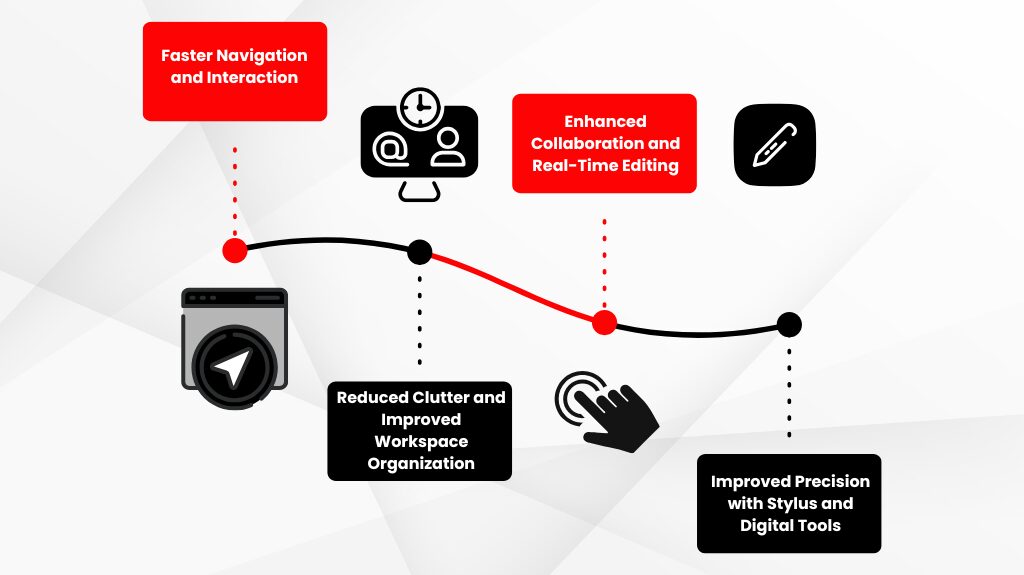
Interactive touch displays provide a range of advantages over traditional workstations. By incorporating touch-enabled functionality into large-format screens, professionals can optimize their workflow and reduce reliance on paper-based processes.
Faster Navigation and Interaction
iPlanTables workstations allow professionals to navigate large digital files effortlessly. Whether reviewing architectural plans, GIS maps, or industrial schematics, users can zoom in on critical details and make real-time edits without additional hardware. This streamlined process reduces time spent switching between tools and software.
Reduced Clutter and Improved Workspace Organization
A major advantage of iPlanTables solutions is the reduction of workspace clutter. With an all-in-one interactive display, professionals no longer need external input devices like keyboards and mice for every task. Multi-touch functionality enables easy switching between applications, improving overall efficiency.
Enhanced Collaboration and Real-Time Editing
Collaboration is crucial for teams working on large-scale projects. iPlanTables touchscreen displays allow multiple users to interact with digital documents simultaneously. This capability is particularly useful in project meetings where stakeholders need to annotate blueprints, update construction plans, or review CAD designs in real time.
Improved Precision with Stylus and Digital Tools
For professionals who require detailed annotations or freehand sketches, iPlanTables workstations come equipped with stylus support. The precision of digital pens ensures accurate markups, making them ideal for architects, engineers, and designers who need to refine intricate details without the limitations of a traditional mouse.
Industries Benefiting from iPlanTables Touchscreen Display Monitors
Touchscreen display monitors have seen widespread adoption across various industries. Their ability to handle complex digital workflows while providing a user-friendly interface makes them indispensable in environments where efficiency and accuracy are critical.
Architecture and Engineering
Architects and engineers work extensively with blueprints, schematics, and CAD models. Traditional paper-based workflows require constant printing and manual revisions, slowing projects and increasing costs. Large-format touchscreen monitors enable professionals to view and edit digital blueprints seamlessly.
By integrating touchscreen workstations with design software such as Revit and Bluebeam, architects can manipulate 3D models, apply real-time changes, and collaborate with clients and team members more effectively. While traditional AutoCAD by Autodesk isn’t fully touch-optimized, many BIM and CAD applications for structural modeling allow engineers to quickly analyze layouts, measure distances, and make on-the-fly adjustments in a more intuitive, interactive environment.
Construction and Project Management
In the construction industry, accessing up-to-date digital plans on-site is crucial for minimizing errors and ensuring efficiency. Touchscreen display monitors provide an interactive solution for viewing and marking up construction plans. Contractors and project managers can review documents, compare revisions, and communicate changes directly through the display.
Additionally, mobile touchscreen workstations in construction trailers or job sites allow teams to eliminate paper dependency, reduce material costs, and ensure that all workers have access to the most current project files.
Manufacturing and Industrial Design
Manufacturing processes involve detailed schematics, process flow diagrams, and machine control interfaces. Interactive touchscreen workstations allow operators to adjust settings, monitor production lines, and troubleshoot issues more effectively.
Industrial designers can also use touchscreen monitors to visualize 3D models, refine product designs, and streamline prototype development. By integrating these displays with digital twin technology, manufacturers can optimize workflows and minimize production delays.
Emergency Response and Public Safety
Public safety agencies, emergency responders, and urban planners rely on GIS mapping and real-time data analysis to coordinate efforts efficiently. Touchscreen monitors provide instant access to critical maps, infrastructure layouts, and emergency protocols.
Law enforcement agencies can use interactive displays for situational awareness, tracking incidents, and deploying resources effectively. Fire departments and disaster response teams benefit from large-format touchscreen maps that enable quick assessment and response planning.
Considerations for Choosing the Right Touchscreen Display Monitor

Selecting the right touchscreen monitor depends on various factors, including display size, touch technology, and durability. Professionals should assess their workflow requirements to determine the best fit for their needs.
Screen Size and Resolution

Larger screens provide better visibility for complex drawings and data visualization. A high-resolution display ensures sharp image quality, essential when reviewing detailed schematics or high-precision designs. For industries handling technical documents, a 43-inch or larger touchscreen monitor can enhance workflow efficiency.
Touch Sensitivity and Technology
Touchscreen monitors employ various technologies, with projected capacitive (P-Cap) touch as the preferred choice for design and engineering professionals. P-Cap technology delivers precise, highly responsive multi-touch capabilities, making it ideal for manipulating 3D models in Revit or navigating complex plans in Bluebeam.
Our monitors are equipped with palm rejection and support active stylus input, enabling natural, accurate interactions without unintended touch interference. This technology supports intuitive gestures like pinch-to-zoom and rotate, enhancing workflow efficiency in high-performance environments. Built to withstand continuous use, P-Cap touchscreens also feature a durable, easy-to-clean surface that meets the demands of fast-paced, interactive workstations.
Durability and Environmental Resistance
Our workstations are built for rugged use in jobsite trailers and similar indoor environments, with reinforced glass and scratch-resistant surfaces that stand up to daily wear. For outdoor field conditions, the new iTekube unit is specifically designed to handle environmental exposure, offering added protection against dust, moisture, and temperature fluctuations, making it ideal for true outdoor deployment.
Ergonomic Adjustments and Mobility
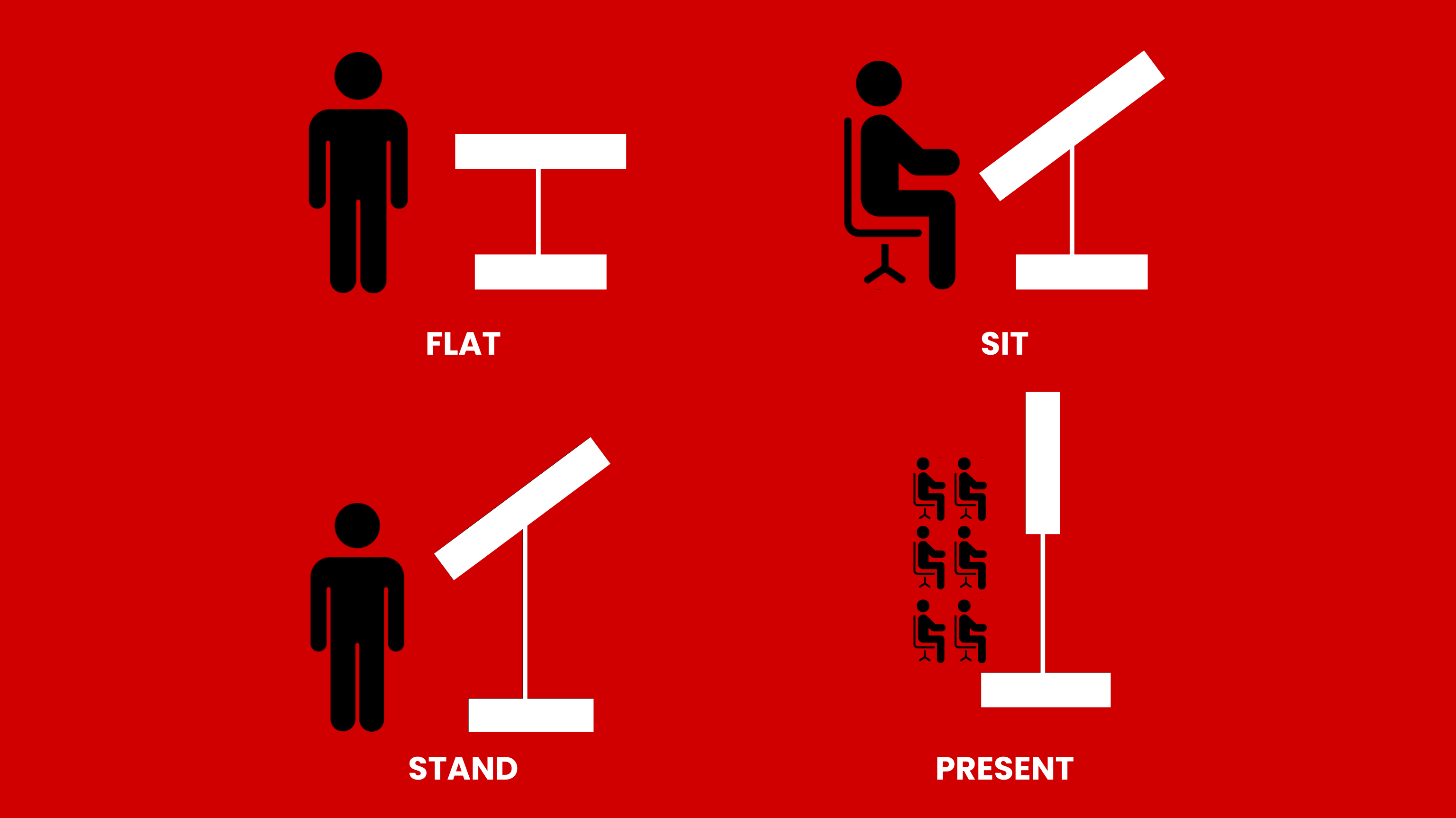
Touchscreen monitors with adjustable stands, tilt functions, and height adjustments improve user comfort. Sit-stand workstations and wall-mounted displays allow for flexible positioning, reducing strain during prolonged use. Mobile touchscreen workstations provide additional versatility for professionals working in multiple locations.
The Growing Adoption of Touchscreen Workstations
The demand for touchscreen display monitors continues to rise as industries transition to digital workflows. According to a report by Markets and Markets, the global touchscreen display market is projected to reach $93.8 billion by 2028, growing at a CAGR of 7.9%. The increasing adoption of interactive displays in business, healthcare, and industrial applications is driving this growth.
Additionally, research from Statista highlights the surge in touchscreen integration across various sectors, with significant investments in display technology improvements. Advancements in haptic feedback, multi-touch precision, and 4K resolutions will further enhance touchscreen usability in professional environments.
Redefining Digital Workstations with iPlanTables
iPlanTables is transforming how professionals interact with digital content, offering high-performance touchscreen display monitors that enhance productivity, collaboration, and workflow efficiency. By integrating interactive technology into digital workstations, iPlanTables enables professionals to eliminate paper-based processes, improve real-time communication, and streamline project execution.
As industries continue evolving, investing in iPlanTables touchscreen workstations ensures professionals stay ahead with cutting-edge digital tools that optimize workflow and drive innovation.
With iPlanTables workstations deployed in over 45 states, Canada, Brazil, Africa, and Spain, the FMV Series has become the preferred solution for professionals transitioning from paper-based workflows to digital plan review.
Follow us on Facebook to stay updated

