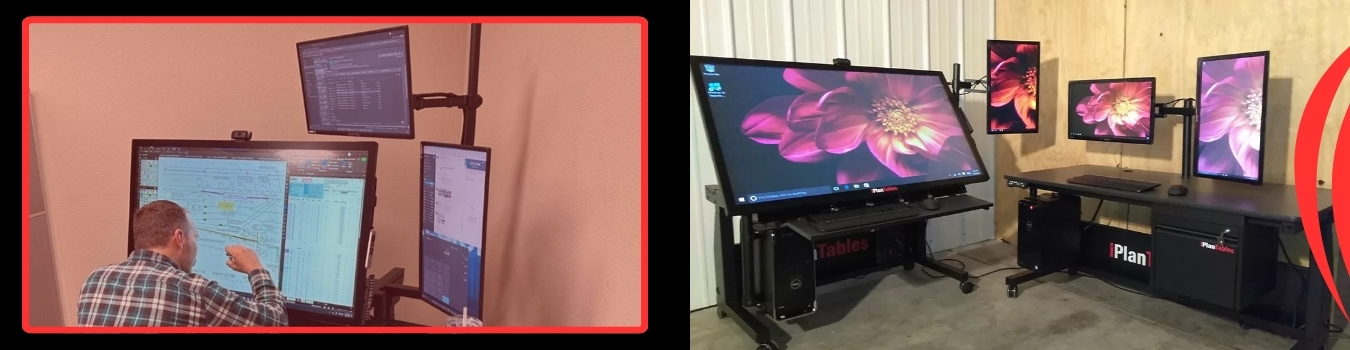Profitable Time is all about maximizing the hours in your day by enhancing your productivity. Imagine accomplishing more in less time simply by upgrading your workstation setup. This is where iPlanTables monitor workstation comes into play.
The Importance of a Quality Workstation Setup
Typically, you’ll spend most of your day in front of a computer screen. In fact, research commissioned by the University of Utah reveals that users working on Large Touch Screen Computer Monitor can finish tasks in half the time compared to those using traditional desktop or laptop monitors.

Why Does This Matter?
The difference comes from the lost hours spent panning, zooming, scrolling, and searching for small details in your drawings, spreadsheets, documents, and images. One satisfied customer shared their experience:
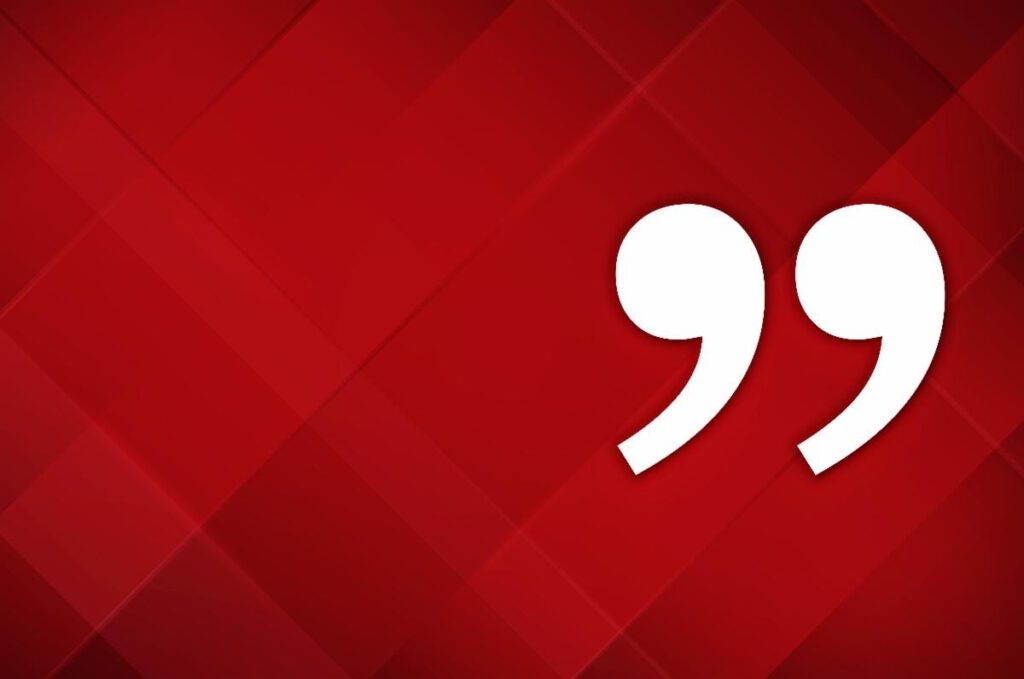
“I worked at another company and used a small laptop to view panels of drawings and spent days panning, zooming, and scrolling. It drove me crazy! Your iPlanTables workstations are a Godsend! I get my work done five times faster, and I paid for it in 6 months of just saving time.”
— County Plan Reviewer
Small Screen Challenges:
Using small screens presents several challenges:
- Limited screen real estate
- Eye strain and fatigue
- Reduced productivity
- Inefficient multitasking
The Solution: iPlanTables Workstation Setup
iPlanTables offers large, wide-format 4K touchscreen monitors that address these issues head-on. Our spacious screen workstations provide:
- Ample workspace
- Enhanced comfort
- Productivity boost
- Immersive experience
- Touch technology with palm rejection, clearer images, more USB ports available, additional add-ons and accessories to customize your workstation for your personal workspace.

The Cost of Inefficiency
The average employee using only small screens spends about 30 minutes daily just panning, zooming, and scrolling through documents. This seemingly minor inconvenience adds up to a staggering 2,600 hours per year for a company with 20 employees.
Let’s break down the numbers:
- 1 employee: 130 hours/year wasted
- 5 employees: 650 hours/year wasted
- 10 employees: 1,300 hours/year wasted
- 20 employees: 2,600 hours/year wasted
With an average salary of $50,000/year, this translates to significant losses:
- 1 employee: ~$3,250/year lost
- 5 employees: ~$16,250/year lost
- 10 employees: ~$32,500/year lost
- 20 employees: ~$65,000/year lost
Minutes become hours; hours become weeks; weeks become months.
It’s Not Just What You Can See That Worries You
It’s What You Miss That Creates Risk!
Invest in a workstation setup that enhances your productivity. Experience the difference with iPlanTables.
Efficiency and innovation are not just buzzwords—they are the foundation we build at iPlanTables. We invite you to experience the power and precision of our workstations firsthand.
Follow Us on Facebook